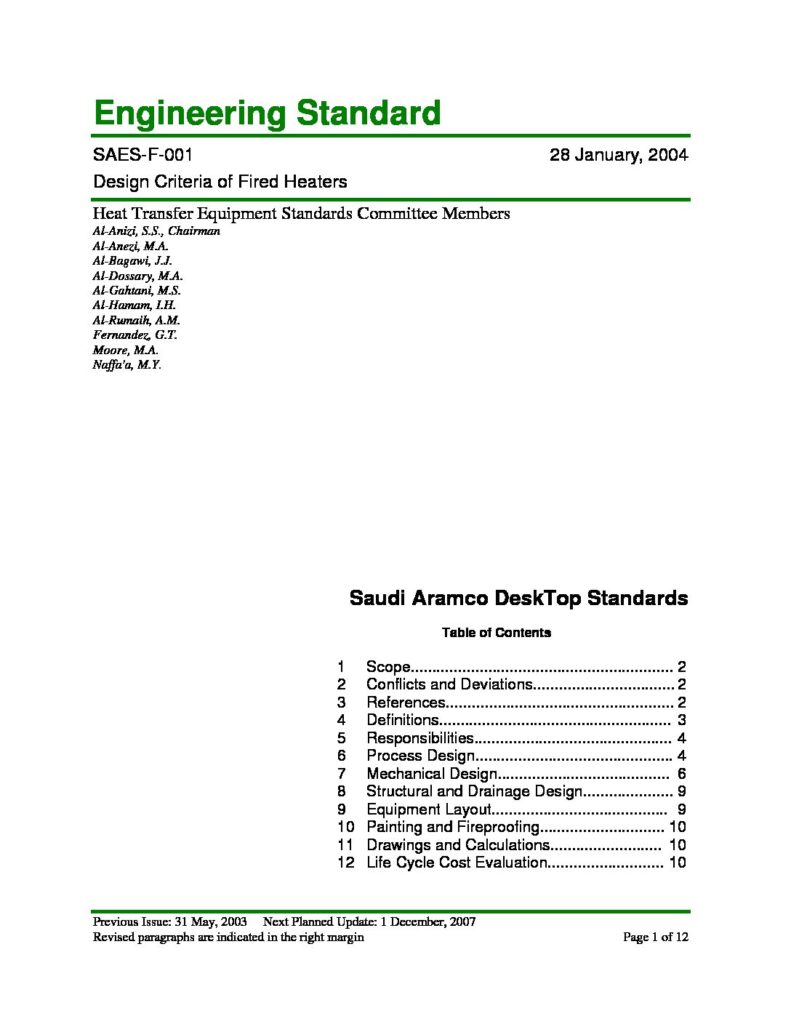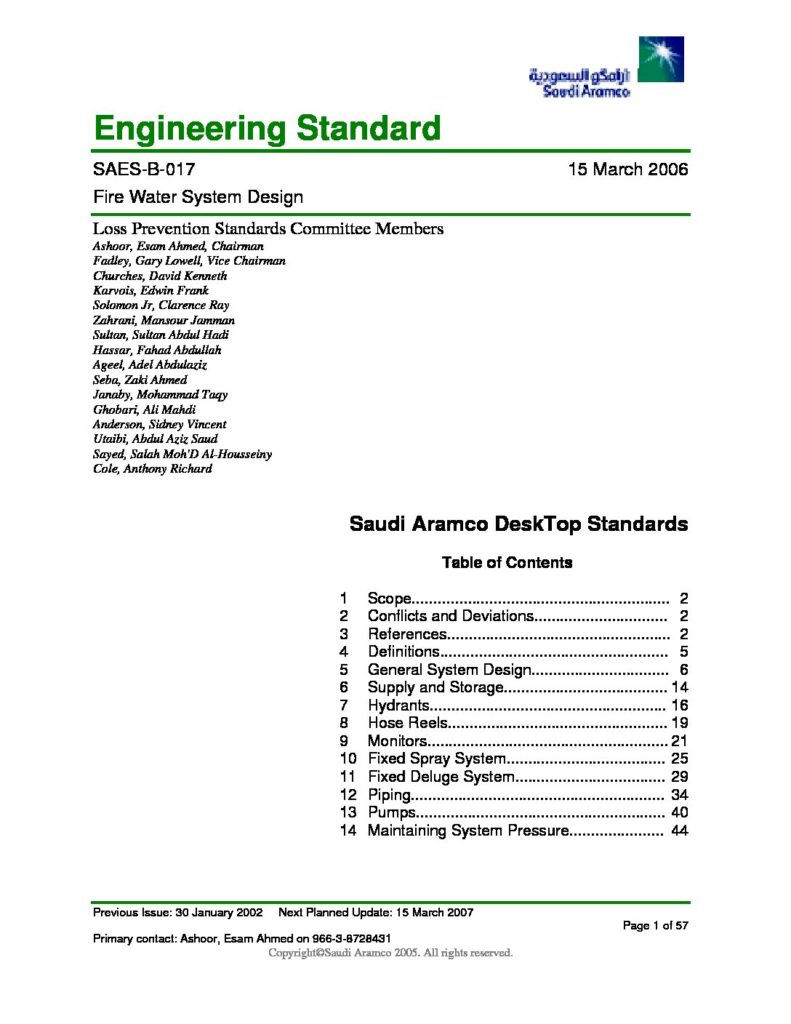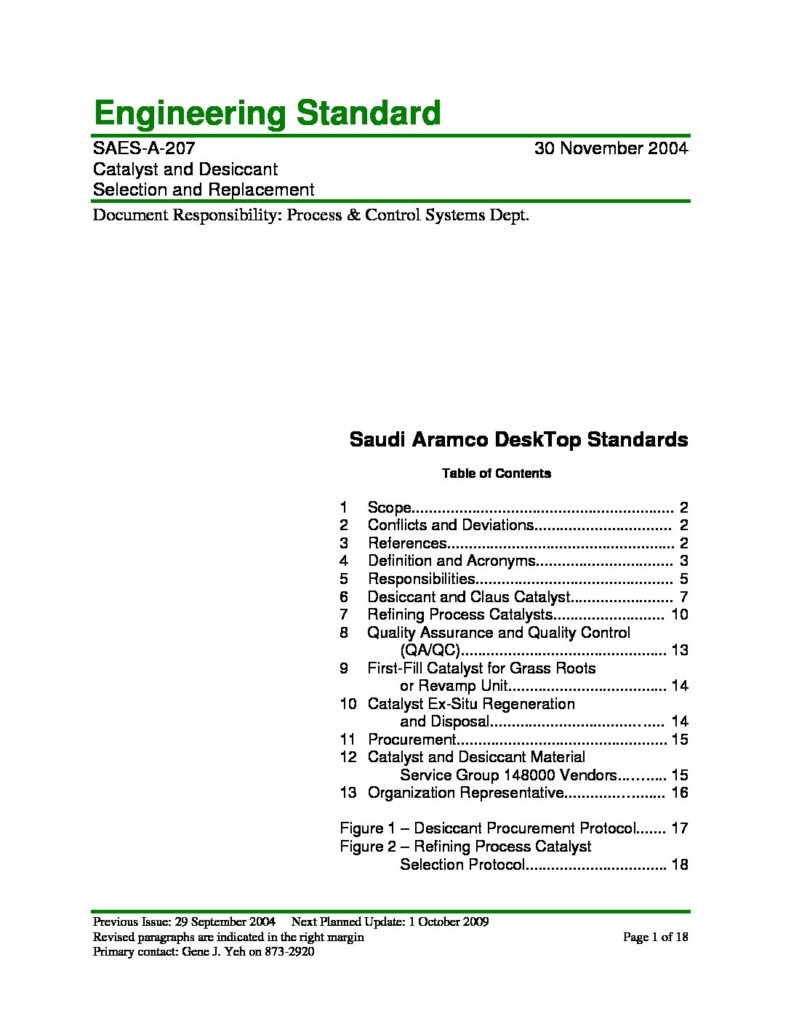How to use Android Apps on your PC, Windows or Mac

Use your Android Apps on your PC, Windows or Mac . Explore them on your big screen!!! The most common way to use Android apps is ” BlueStacks “.
How To Download BlueStacks ?
- Open http://bluestacks.com on any search engine.
- Download BlueStacks !

How to use it ?
- Once you have download the BlueStacks App , the next step is opening the app and click on the install now button.

- After clicking on the install now button the screen will look like this.

- After the completion of installation such screens will appear.
- Once you have installed the app, now move your cursor to google play store icon and click on it.

- The next step is logging in with your google account same like setting up it on your android device. It also allows you to access your google play account so that you can sync your data.

- Google Play Store is finally ready to use.

- Now simply search the app or game you want to download.

- Click on the install button and wait for few minutes (depends on your internet connection) to complete the installation .

- Now your app is ready to use . Click on it and enjoy !

Note: BlueStack requires minimum 64 bit architecture and at least Windows 7.

 English
English