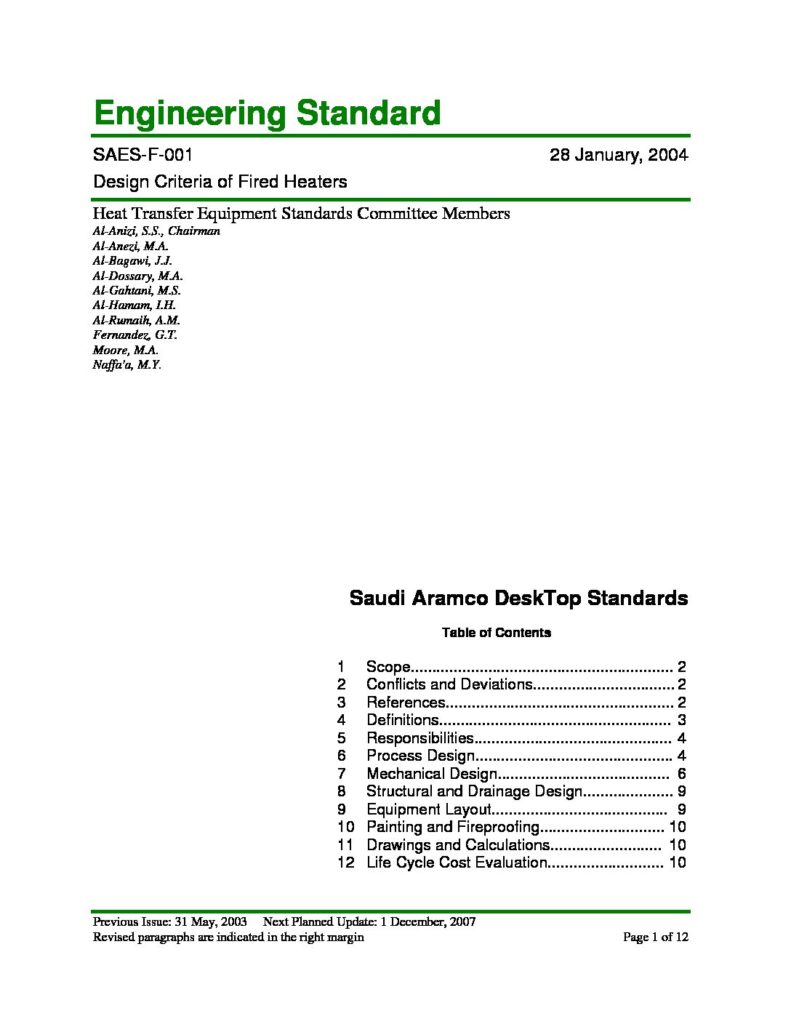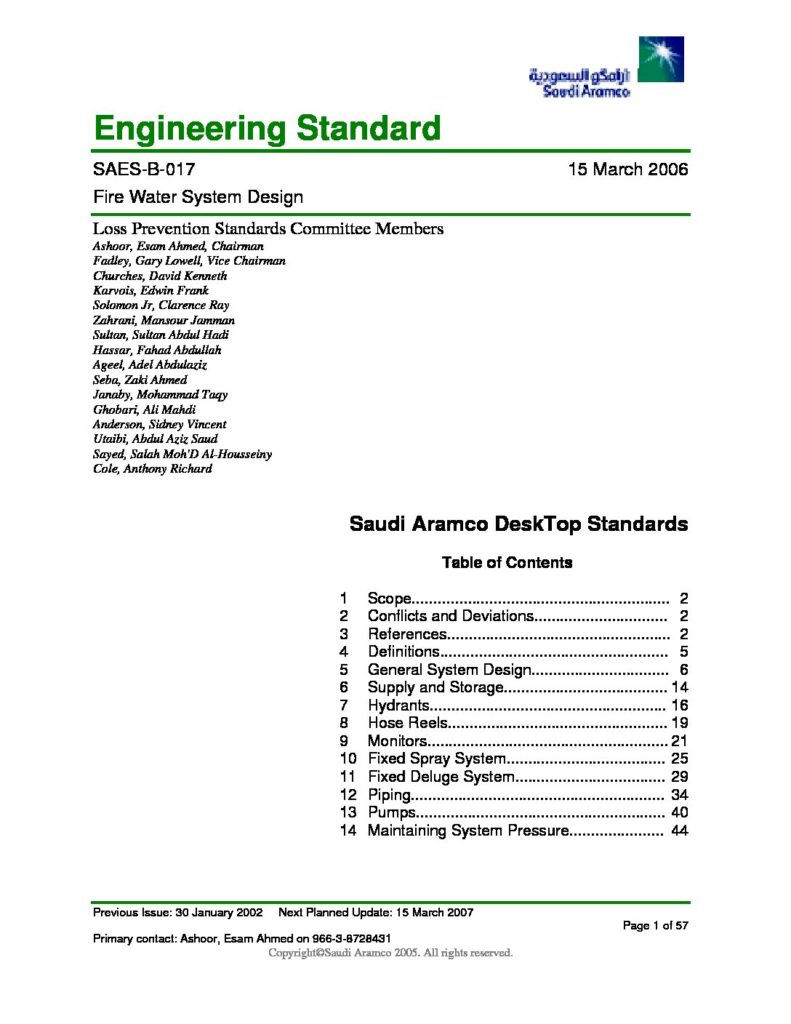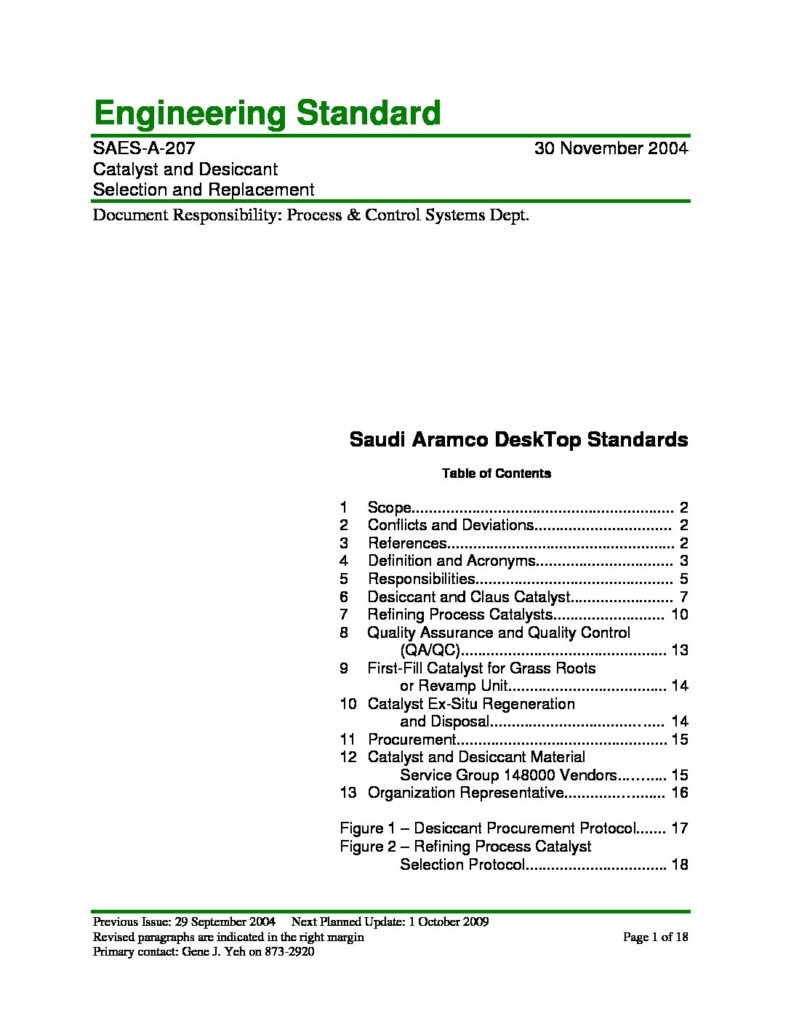How to use whatsapp on laptop or PC

Tired of using whatsapp on small screen? Here is the solution How To Use Whatsapp On Laptop/PC running windows or Mac. Explore it on your big screen
There are 2 ways to open whatsapp on your PC
1. Via website
1. Open http://web.whatsapp.com in your browser (Chrome, safari, firefox etc.)
2. You will see the QR code like in the following picture

3. Now open whatsapp in your phone
4. Tap on three dots icon ![]() on top right of your screen
on top right of your screen
5. Tap on WhatsApp Web or Settings
6. It will open up the QR code scanner like this

7. Scan the QR code coming on the screen and it will automatically open your all whatsapp threads in your browser. You can continue texting to your loved ones from there.
2. Via whatsapp desktop app
1. Download and install whatsapp desktop app for Mac or Windows PC from https://www.whatsapp.com
2. Open it, and you will see the QR code on the main screen

3. Then follow steps 3 to 7 in the above section. And that’s it. 🙂
NOTE: Currently Whatsapp web and whatsapp desktop app, doesn’t support audio and video calls. You can transfer files, images, audio notes and texts so far.
Later on, you can check, on which devices your whatsapp sessions are open. You can logout your whatsapp session from any of your device through phone whatsapp.

 English
English